I was looking for some software to take over the whole desktop as in windows with remote desktop. Funny thing is it is already built in OpenSolaris.
On your Solaris box goto System –> Preferences –> Desktop Sharing and set the following:
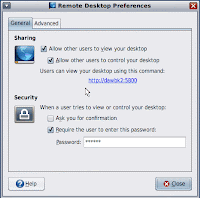
Yes I know it is not very secure but in my case this will become a NAS server with no connection to the outside world. Now you can start a browser session http://<hostname>:5800 and it will give you RDP like you are used to in Windows.
After shutdown and restart I could not start this remote session http://<ip-address>:5800. Checked the desktop on Solaris and it mentions the Gnome-keyring-daemon-wrapper.
To turn it off:
go to System->Preferences->Sessions and uncheck
>>> GNOME Keyring Daemon Wrapper in the Startup Programs